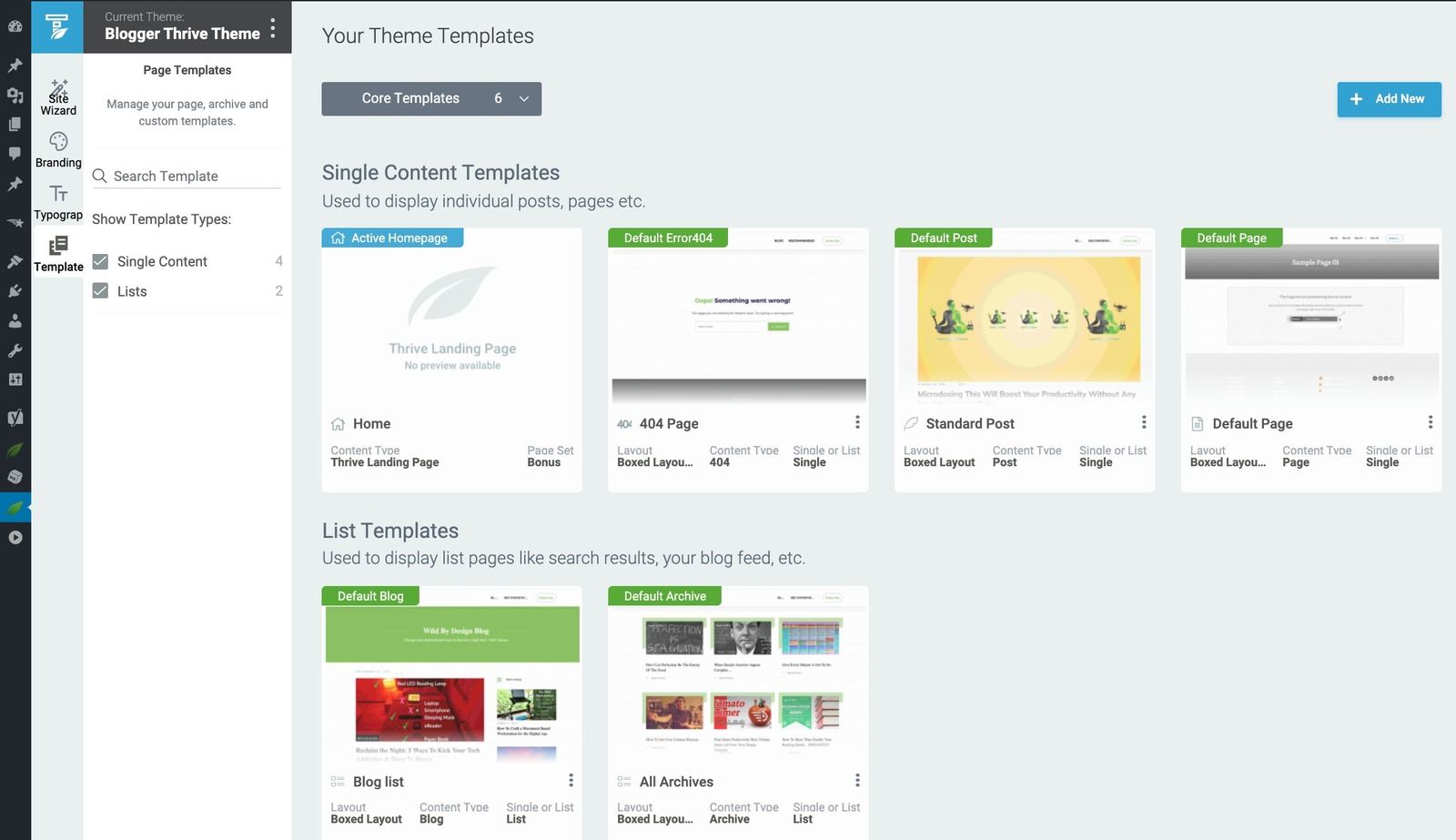17/03/2020
Matt Tomkin
How good is the new Thrive Theme Builder? Here’s our review
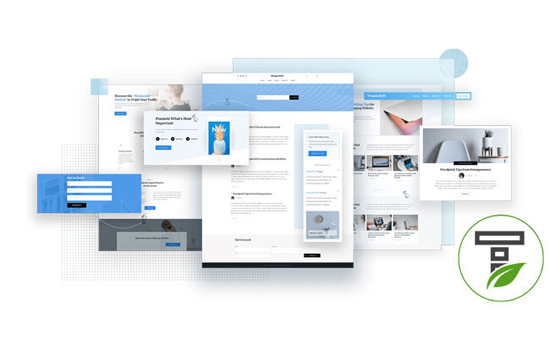
We’ve been a Thrive member for years now and the toolset just keeps on growing. Every new iteration helps improve our workflow and how we service our clients.
Thrive Architect has long been one of the best drag and drop WordPress builders we’ve used but the addition of the new Thrive Theme Builder is next level.
We have been using Generate press as a base theme alongside Thrive architect and were wondering if we’d actually get to the point we didn’t use this anymore as Tom and the team at Generate press have created a great theme; add to that the GP premium plugin and you’ve got full control over what your site will look like.
Thrive Theme Builder is a complete game changer though! I would go as far as to say that even the most entry level marketer could use this tool to build out their own custom theme!
What does Thrive theme builder do?
So, instead of having a theme and a drag and drop builder; this new theme builder is both.
You can literally drag and drop elements into the header and footer of the site theme along with being able to set-up page templates that can be selected from the right hand column the same as you would if you’d hard coded the theme templates.
Thrive Theme Builder allows you to build a full theme in less than 15 minutes! It's workflow is so easy to use!
Shapeshifter theme (Comes with Thrive Theme Builder)
Thrive Theme builder comes with a pre-built theme out of the box called Shapeshifter. This has everything you need to get your first theme built on thrive theme builder as soon as you install it on the site.
The real beauty of this is that it has a number of different templates available for pretty much every part of a website you would want. See the video below to see all the options available to you just on install for the headers.
Along with header templates, you have the same number of options for the footer of the site. And all page templates are available in the set-up wizard.
How quick can you build a new WordPress Theme?
The fastest we’ve managed so far is 15 minutes! But this was with everything we needed saved in a folder and also only had about 3 template pages.
Make sure you check out the Thrive Theme Builder Today
If you use WordPress then you need to take a look!
Have you used the new Thrive Theme Builder? Give us your thoughts in the comments section below!
Does it support Woocommerce?
As of the start of July, Woocommerce is now supported by Thrive Theme builder.
This presents so many fantastic opportunities for small businesses looking to set-up a e-commerce website. Especially with the effects of Covid-19 on the high street.
There is a full tutorial of how to use Thrive Theme Builder to build a woocommerce store can be found on the Thrive themes blog. Link is below; make sure you check it out!
How fast does Thrive Theme Builder load?
With page loading speed being so important to both Search Rankings and with the announcement of web vitals becoming part of the Google algorithm within the year it's never been so important to to have a fast loading website.
So, we tested it. To be honest we were pretty surprised with the results. Normally a builder based theme is pretty slow when compared to a hardcoded theme from scratch.
We recently built a website for a new start-up business energy comparison website call Essential Utility Solutions and were amazed by the results. On our dedicated server we were seeing loading times of just under 2 seconds for the home page when looking on GTmetrix. Which is good.
But, we got it to go faster! Much faster!
Recently, after hearing rave reviews about how good Kinsta was for hosting WordPress websites we started to test it out before making a final decision on moving hosts. We have always had a dedicated server environment to make sure our clients have fast websites.
2 seconds to 800ms load time! The results from moving to Kinsta WordPress Hosting was unbelievable. The site now loads lightening quick!