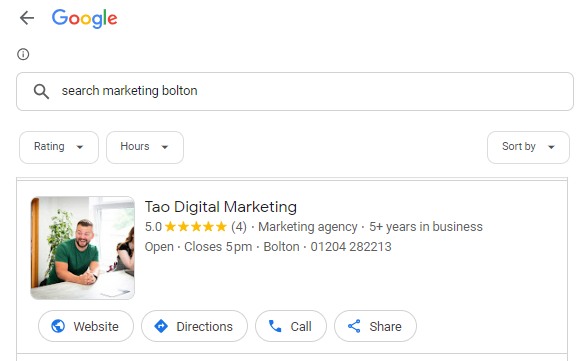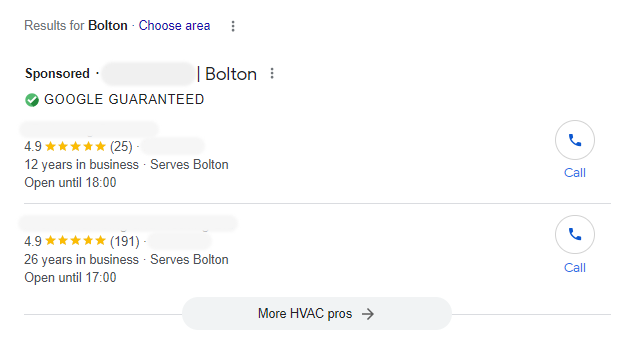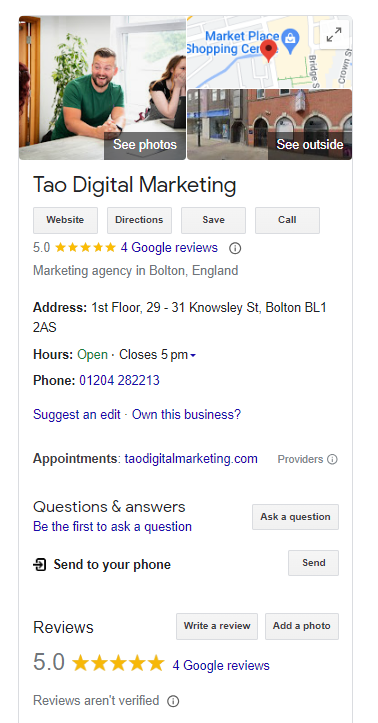What’s a Good CTR for Google Search Console?
How many people see your website and then click on it? Knowing this number is essential for determining whether people are interested in your business’s presentation.
Although more relevant to paid advertising, it’s still a ranking factor in organic traffic. This is why paying close attention to it on Google Search Console is vital. Let’s discuss what CTR is and what a good CTR looks like.
What is Click Through Rate (CTR)?
CTR is a marketing term that denotes the number of people who see a link divided by the number of people who click on it. Within an organic search context, it’s how many people see your website vs. how many people click on it.
Google monitors CTR closely because if you’re lower than average, it’s a sign that you’re not worth a higher ranking. Ultimately, CTRs tell Google whether their results serve a user’s search query.
Unfortunately, it’s one of the most demanding metrics to improve. However, succeeding in improving it can also be one of the most impactful. Within an SEO context, you’ll be surprised at what counts as “good.” According to one study, a 3% CTR is considered a decent performance.
Of course, your CTR will depend on various factors, including search volume, industry and where you appear in SERPs.
What is Google Search Console?
Google Search Console lets you track your website’s performance from an organic traffic point of view. Extract reports directly from the Console to gain a complete view of the consumer’s journey from performing a search to clicking on your website.
However, note that this isn’t the same data if you also run Google Ads. The Console only tracks your organic traffic, not paid.

What is considered a good Click Through Rate?
Everyone wants a good CTR to have a baseline against which to rank their website. Unfortunately, there’s no firm answer because it largely depends on where you rank.
According to a report from Smart Insights Digital Marketing, here’s what an average CTR looks like based on rank in 2024:
- Position One – 39.8%
- Position Two – 18.7%
- Position Three – 10.2%
In other words, you must reach the top three search positions to acquire a double-digit CTR.
Positions nine and ten gain CTRs of under 2%, so if you have a CTR of anywhere from 2% to 30%, you technically have a good CTR. In short, due to the nature of search in 2024, reaching the first page of Google SERPs is no longer good enough.

Can you increase Click Through Rate?
CTR is among the most difficult metrics to improve. However, we know that the higher you rank, the higher your CTR. This is why brands shouldn’t get too hung up on CTR alone and instead concentrate on their overall SEO strategy.
But how do consumers decide to click a link in the first place?
Google – Google is the most trusted search engine on the planet, controlling 91% of the search market. Users intrinsically click the first link because they trust Google to provide them with the most relevant result.
Brand Recognition – Users are likelier to click on a link if they’ve heard of the brand before.
Reading – Titles and meta descriptions matter. Searchers may be implicitly encouraged to click on a site because the description is most relevant to their query.
These three factors all go back to implementing SEO best practices and rising up the rankings. If you can gradually build a sustainable SEO strategy that yields results, you’ll also see your CTR rise.
What is expected to change in CTR due to Google’s algorithm?
The March 2024 core update is Google’s most recent update, following its Helpful Content Update last year. It’s considered the most impactful change to the search landscape in years.
However, it’s also transformed what SEO means for brands. Adjusting accordingly is vital if you want more visitors to your website.
Let’s begin with the biggest threat to CTRs: Google’s pivot towards incorporating AI into its search experience.
AI has changed the world like never before, and Google has already entered its fray with the Search Generative Experience (SGE). The basic premise is that Google is integrating generative AI into its search engines to provide overviews of search queries.
What this means for businesses is that searchers can get straight answers to their questions without clicking on links at all. In other words, it removes an opportunity for brands to sell and could eventually see the death of traditional search.
But it’s not the only thing that could impact CTRs. We also must examine how Google ranks websites, as where you rank in SERPs is the most important factor in your CTR.
Google Ranking ‘Leak’
In May 2024, Google experienced one of the most profound leaks in its history, providing more insight into how Google Search (potentially) works than ever before. This leak has offered a lifeline for businesses looking to negotiate the new SEO landscape and increase their CTR rates.
In particular, the role of click data has put to bed something that Google had always denied – that user data from Chrome had no bearing on its rankings.
The leak revealed the potential that Google relies heavily on click data and user behaviour through the Chrome browser to rank sites. Unfortunately, this heavier-than-expected reliance could open the way for artificial CTR strategies, such as clickbait and browser manipulation.
What could this mean for the SEO community in the future? It could mean nothing, or it could mean Google scrambles to unveil new updates to prevent its algorithm from being exploited in light of the leak.
- It’s important to note that the latest Google ‘leak’ was incredibly insightful, but is in no way an exact indicator of Google’s behaviours. Our advice? Take everything you see from Google with a pinch of salt, and work for your audience first, always.
How should businesses prepare for a changed SEO landscape?
We know very little about what could happen regarding the overall SEO landscape. However, what is clear is that SGE is causing huge fluctuations within rankings. This level of volatility hasn’t been seen in over a decade, making it challenging for businesses to adjust.
It’s why countless stories of businesses seeing their traffic wiped out overnight have appeared online. Although many have already declared the death of traditional SEO, this is far from the case.
SGE is designed to provide a mere overview, not to eliminate the need to click on websites completely. Much like the race to acquire Featured Snippets, brands seeking to improve their CTRs may alter their content accordingly to be that AI-generated overview.
In the meantime, the best defence against Google’s volatility is to team up with an agency to manage it. At Tao Digital Marketing, we steer our clients through the turbulence to enable them to rank higher and increase their CTRs. To learn more about how we can do the same for you, contact the team now.