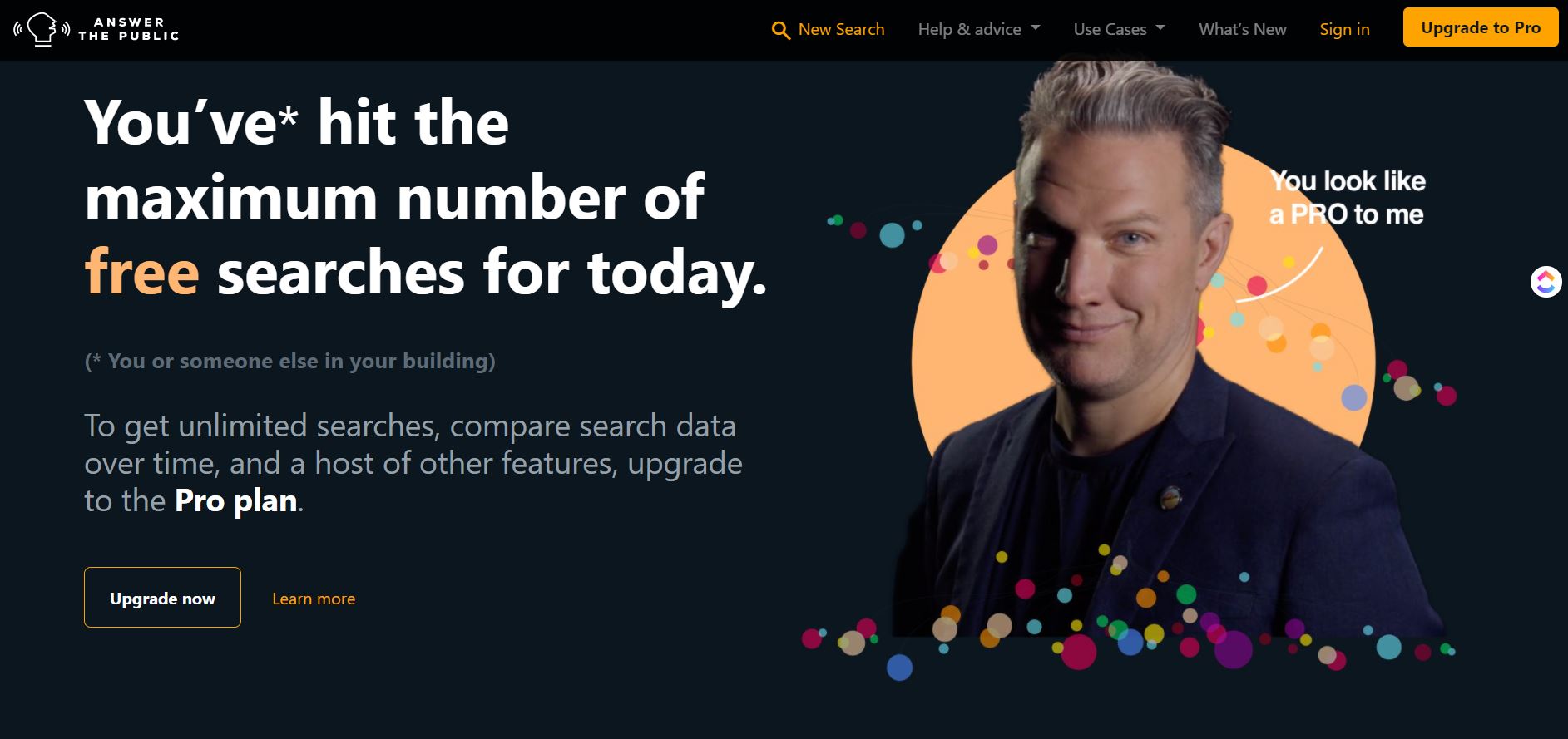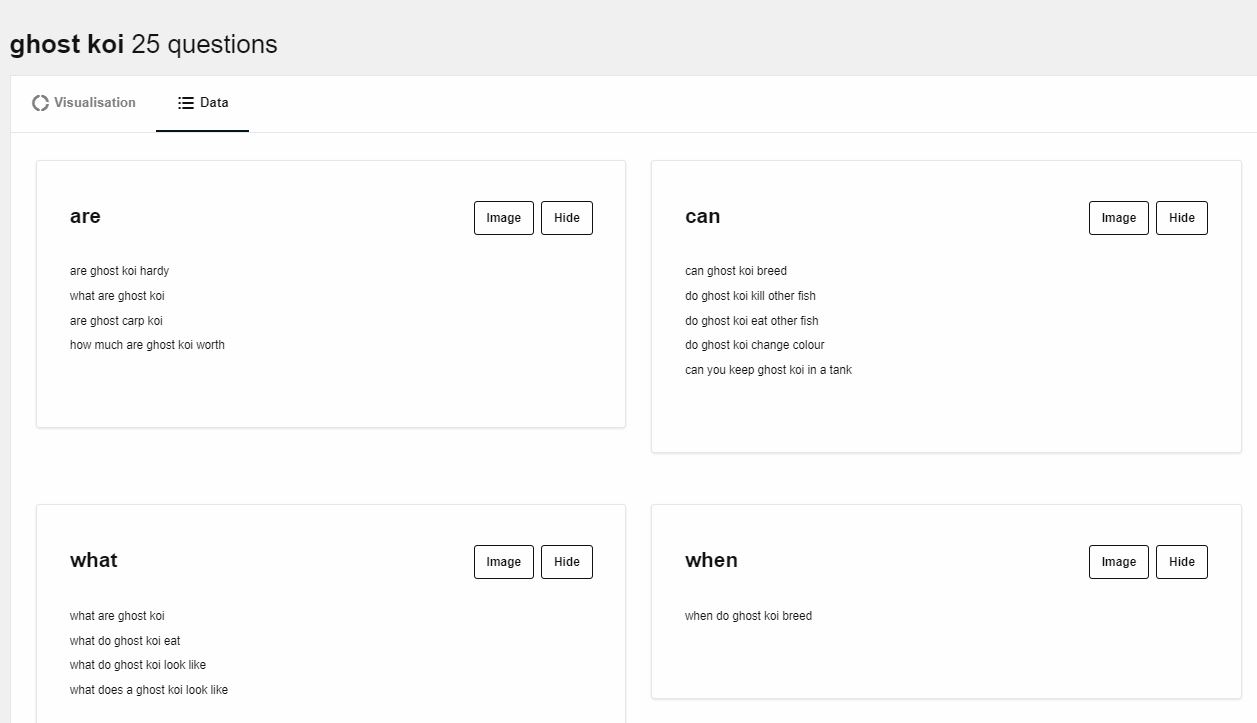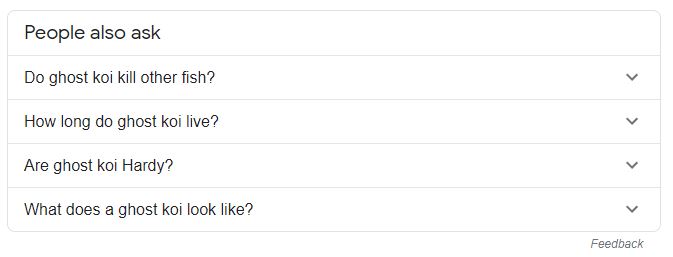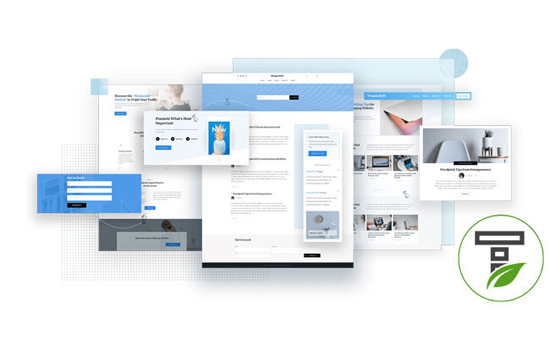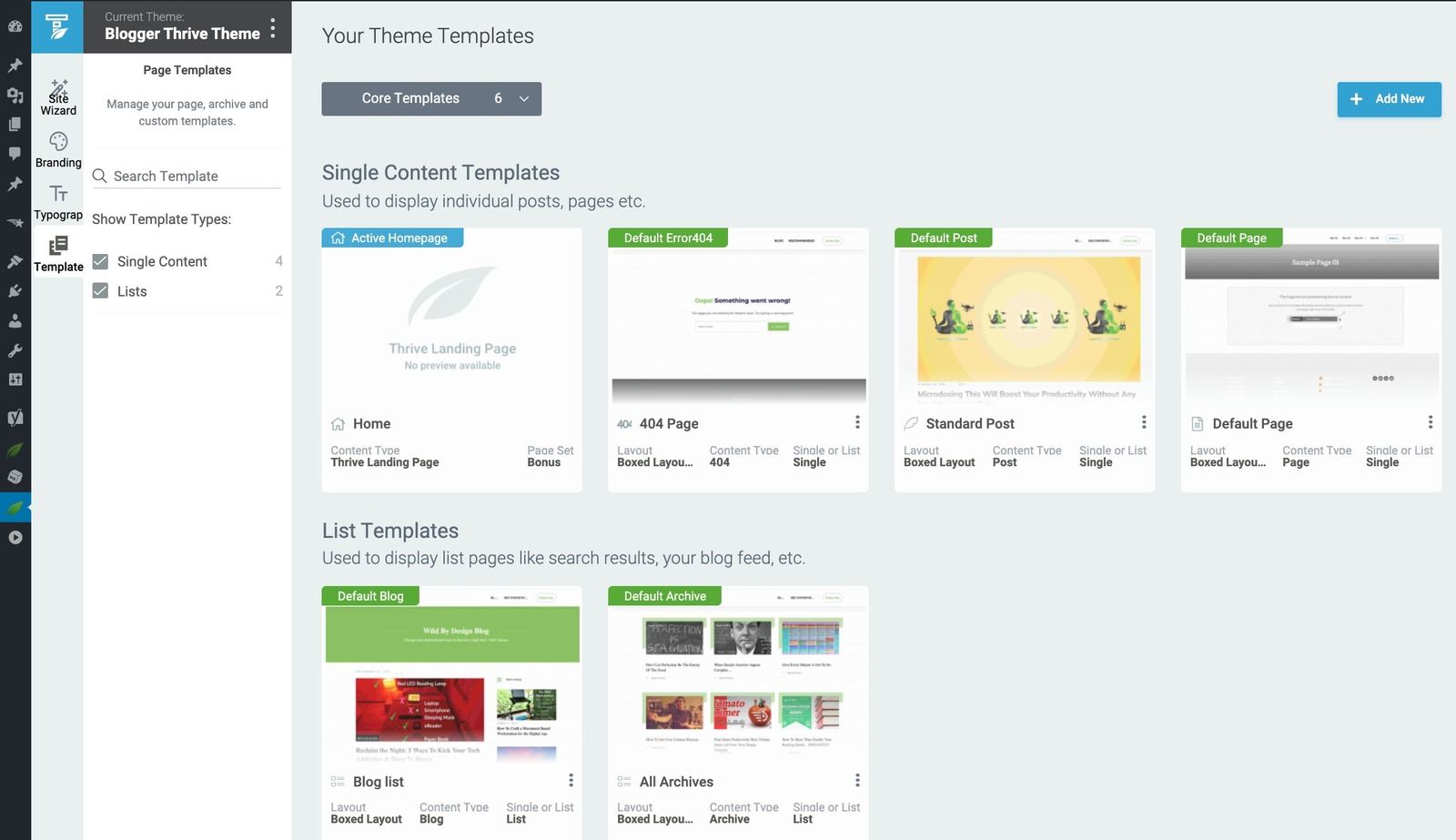Thrive Apprentice is one of the most easily customisable, online course builders available and is considered to be one of the best WordPress LMS (Learning Management System) plugins.
The course builder has been well loved since it’s release back in 2014, but it was only last year where it really began to improve.
With the latest update, released on the 30th June 2021, users are set to have complete creative control and total visual design freedom over their online classroom.
What is changing in Thrive Apprentice?
As of June 30th, Thrive Apprentice is set to become one of the most powerful WordPress LMS plugins available on the market. Their new updates promote complete user control like never before.
Here are the key features of the new update, explained:
New Design Tab Dashboard
This new integration makes editing your courses simple. Through a single access point, you will be able to:
- Choose your course ‘skin’
- Set your chosen typographies
- Edit course templates
You will also have access, through the new Design tab, to the all new…
Thrive Apprentice Quick Start Wizard
The new Course Setup Quick Start Wizard can guide users through the steps it takes to create an effective online classroom. You’ll be able to customise your online school with ease – simply use the tool to modify branding such as your logo, colours, templates, headers and footers. Easy!
Page Customisation
With Thrive Apprentice, you’ll now have complete custom control over all elements of your online school. Each section, each individual page in fact, will be customisable.
Course Overview Page Customisation
This is where first impressions count. Your students will see your course overview page first when they enter your online classroom. Now, you’ll have access to:
- New, professional templates designed by the Thrive experts
- Full creative control over your Overview page, from scratch
- The option to create multiple templates and save them
Lesson Page Customisation
Your lesson page in your Thrive Apprentice classroom is where you prove your worth as an online teacher. You’ll now be able to access simple drag-and-drop control over all of your content and easily display your resources in any way you’d like.
School Homepage Customisation
With the new School Homepage update, you’ll be able to choose a starter template, upload it and customise each and every element to suit your desired brand.
There will even be access to new course content sections, including:
- Lesson Lists
- Course Lists
- Lesson Resource Lists
You can use these elements anywhere on your school homepage, only displaying the features that you want.
Header and Footer Customisation
A simple, yet useful update to the LMS. There will now be multiple header and footer designs to choose from and, like the homepage, you’ll be able to customise these templates as much as you’d like.
Course List Element
Once again, you’re going to have total design freedom when it comes to customising classroom elements. There will be multiple, new Course List templates available to choose and change.
Choose where your course list sits, how it looks and fits in with your theme and branding and how it all works. No restrictions, just control.
Rapid Course Sales Funnel Building
Complete customisation control is negligible if there has been no focus on conversion. Your sales page is hugely important in convincing students to join your course – this is why Thrive Apprentice has integrated their custom control options with their smart Landing Page templates.
Your tutorial demo can now be completely customised through online course-specific templates. Now, you can easily present exactly what your prospects will learn from you, right on that all-important landing page.
You will also be able to use the above course list element on your landing pages to really promote your courses, using full customisation techniques to your advantage by building a conversion-focused, lead driven, well branded online school.
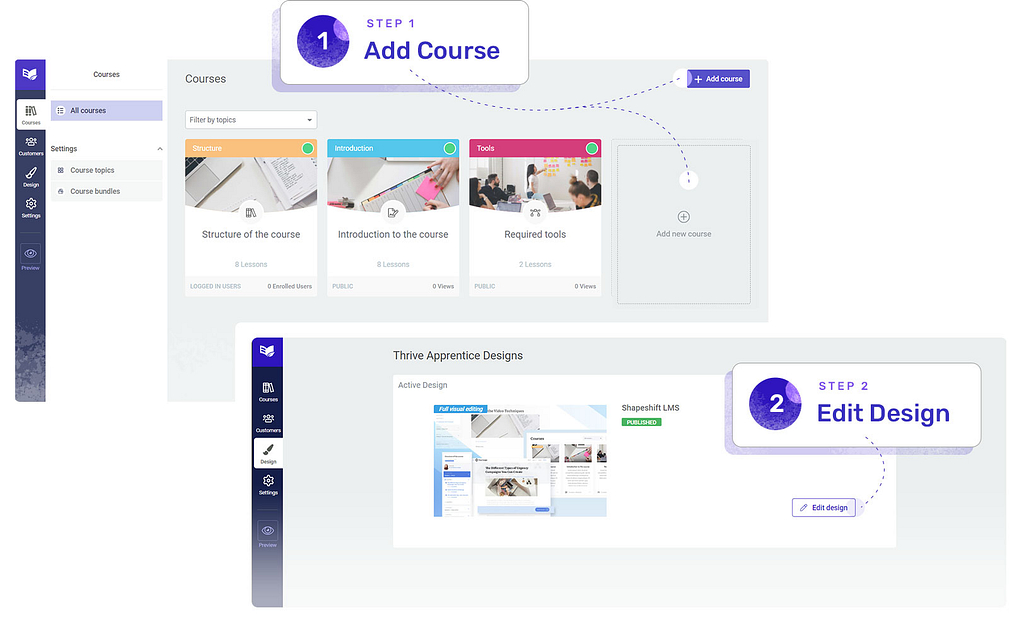
Is Thrive Apprentice a good WordPress LMS plugin?
Thrive Apprentice has always been a highly successful LMS, regardless of its new, impressively hefty update.
With a recent UI update, Thrive Apprentice is a flexible, easy-to-use online course builder that rivals that of its competitors with complete entrepreneurial control in WordPress.
Prior to the new update, users benefitted from new, pre-designed course templates for Overview and Course Lists. Now, with these elements being enhanced through new customisation capabilities, your online classroom can look and feel exactly as you envision.
Better user experience and unique student experience
The Thrive Apprentice team has already stated that there will be more, fully-customisable templates to come. Through full visual editing of all elements of your courses, modules and lessons, your online classroom can look just how you want it. Simple.
With detailed editing capabilities, such as edits being allowed to:
- Styles and themes
- Colours and branding
- Spacing and typography
- Mobile responsiveness
… you’ll have all the customisation options you need to create a unique learning environment that both looks and performs extremely well. With all new, full customisation options to improve branding, an integration with WooCommerce to make selling easy and a focus on visually improving classroom landing pages, there is no reason why your online school can’t thrive, with Thrive Apprentice.